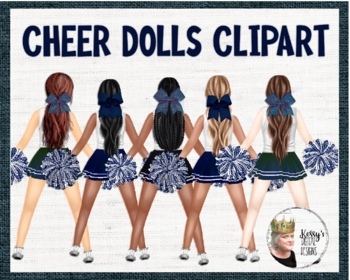Blue White Cheerleader Clipart | Cheer Camp Banquet Banner
- PDF
Description
This listing is for blue and white cheerleader dolls clipart and cheer elements. Non-Commercial use, but you may use for your personal, coaching, and classroom.
Details:
-Each of the PNGs are clipart with a transparent. You get exactly what you see in the listing!
-9 clipart PNGs including:
-5 cheer dolls, as seen in listing
-1 basketball png clipart
-1 baseball png clipart
-1 softball png clipart
-1 football png clipart
What is clipart?
-Clipart is a drawing, painting, or illustration images that can be used as visuals for different media, both digitally and printable.
-Clipart images are in PNG format, meaning it has a transparent background.
How can you use clipart?
-Cheer banquet invitations, Cheer banquet decorations, Cheer clinic/camp gifts and/or decor, stickers, Cheer printable gift
-print and frame (fits 8x10” frame), Cheer or senior banners, Cheerleader locker decorations, Cheer clipart (these files are PNGs and have transparent backgrounds for layering, Sports banquet invitations and or decorations, bulletin boards, greeting cards, stationary, logo, party invitations, scrapbooking, Power Points, Google Slides, t-shirts, sublimation, and so much more…
-bulletin board headers, stickers, newsletters, labels, blogging, web graphics and design, calendars, digital planners, digital wallpaper, Teachers Pay Teachers designs and other creations
Shrink or Enlarge:
If you have an extra large or extra small space/bulletin board you need to decorate, this can easily be done by enlarging or shrinking the elements (letters, clipart, bunting, or border) using your FREE Canva account. Directions are included for how to do this. Teachers get access to Canva’s premium features for FREE- it’s so easy to use!
How to find files:
1) You’ll receive a link at checkout that will take you to Dropbox. Dropbox is FREE and you don’t have to have an account to access.
2) Some schools have Dropbox blocked, if that’s the case, I can send it via Google Drive. Send me an email at KerrysDigitalDesigns@gmail.com and I’ll send it back by replying to your email address.
Easy to use:
1) Print. (Tips below)
2) Laminate.
3) Display.
4) I add an extra step. I use PrintWorks print paper (I have the link to order in “Start Here”, inside the Dropbox folder; not affiliated and you’ll see more below) as it prints the MOST BEAUTIFUL designs.
Printing Tips:
-This listing comes in PNGs, JPGs, and PDFs.
PNG: If you want it to be beautiful and vibrant, you definitely
want to choose PNG files.
-Choosing to print on Print Works paper (Amazon, not
Iaffiliated) will give you the beautiful quality print you’re looking for.
-Of course, normal printer paper will work too.
-JPGs are medium quality but still print nicely.
-PDFs are the lowest quality but many prefer to save ink.
Why should you invest in digital classroom decor?
-Instant downloads so you can print right away?
-You can print over and over again or print and laminate to use over and over again each year.
-Easy to use: Print, laminate, display.
-Online designs are more appealing to the eye than those purchased from teacher supply stores.
-Prices are also friendlier than supply stores.
-Online designs are not cookie cutter and you’ll have a more original product.
-You’ll be supporting small business owners.
Terms of Use | TOU |
-Commercial use is not permitted with this listing.
-A purchase from Kerry’s Digital Designs does not transfer ownership.
-You may not share any item in this listing with colleagues or in any type of free give away. Thank you for understanding.
❇️Closing Notes:
⭐️ If you are happy with your purchase, please share the news of my store with your teacher friends and coworkers and consider leaving a positive review. Positive reviews give my shop credibility which, in turn, helps my shop to grow.
⭐️⭐️Did you know that you get points awarded by TpT for each dollar that you spend? These points can be used as a towards future and current purchases. Here’s how it works:
1) Go to My Purchases.
2) Beside purchases, you'll see a provide feedback.
3) Click feedback. from there, you will be taken to a page where you review products that you purchase. You may be required to leave a short comment too.
4) With each purchase you make, you have the opportunity to leave feedback. You will want to do this because you earn credits that go towards your cost on future and current purchases! Cha-Ching! You save money just by leaving feedback.
⭐️⭐️⭐️If you experience human error or if something is missing, please let me know ASAP so I can get this corrected for you.
⭐️⭐️⭐️⭐️Thank you so much for taking time out of your busy schedule to take a look around in my shop. I know you had many beautiful shops to choose from and I thank you for choosing mine.
Have the best day!
Kerry
Kerry’s Digital Designs
You can keep up with new products by following along with me: