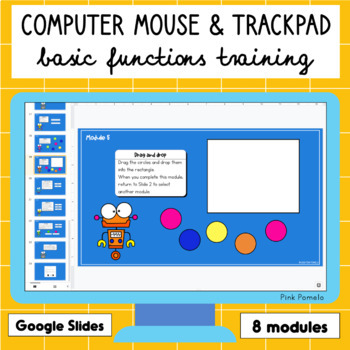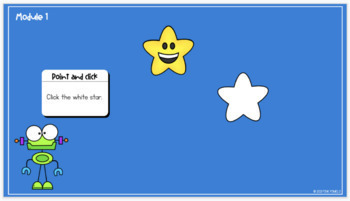Basic Computer Mouse & Trackpad Functions Training - Interactive Google Slide

What educators are saying
Also included in
- If you like interactive Google Slides activities, this bundle is for you!This bundle includes activities forpracticing visual tracking and counting skillstraining and practicing basic computer mouse/trackpad functionstyping words with colors as visual cuesplaying a game to learn about handwritingForPrice $10.80Original Price $13.50Save $2.70
Description
Use this resource to train students on how to use basic computer mouse or laptop trackpad functions. Students will perform very simple tasks to get familiar with the functions and gradually build on their skills.
This resource has 8 modules:
- Point and click
- Scroll
- Double-click
- Right-click
- Drag and drop
- Position text cursor
- Highlight text
- Copy + paste
Viewing suggestion: When viewing on Edit mode, set the internet browser and the Google Slide to Full Screen.
If your students need a lot of training or practice on using a computer mouse or trackpad to point and click, try Computer Mouse and Trackpad Point and Click Training
Last updated August 2021.
How can I earn TPT credits to use on future purchases?
Go to your My Purchases page and click on the "Leave a review" link of the resource you purchased. Rate and comment on the resource. When you leave a review, TPT gives you credits that you can use for your future purchases.