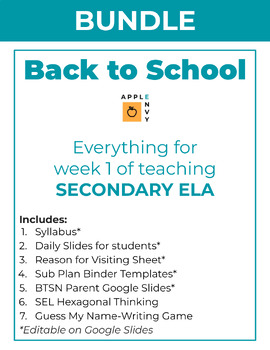Back to School Bundle for Secondary ELA/ELD-EDITABLE
Apple Envy
192 Followers

Includes Google Apps™
This bundle contains one or more resources with Google apps (e.g. docs, slides, etc.).
Products in this Bundle (7)
showing 1-5 of 7 products
Description
Save time by making 1 purchase that will cover all your needs for the first week of school! Perfect for secondary ELA teachers. Don’t worry about the formatting or creating, just edit to fit your classroom needs.
Includes:
*Editable on Google Slides
- Syllabus*All of my own policies are editable so you don’t need to think of it from scratch. Spend your time on making it your own, not the formatting.
- Sub Plan Binder Templates*Make things easier for the days you will be out. All policies and messaging can be edited.
- BTSN Parent Google Slides*Talking to parents can be stressful but it doesn’t have to be. Use my slides and edit as needed.
- Daily Slides for students*Project it when students walk in or put it up on your website so students/parents know what was covered.
- Reason for Visiting Sheet*Easiest way to deal with random pop ins from admin/other staff members
- SEL Hexagonal ThinkingAn ice breaker game that even gets the quiet kids involved. Have students practice collaboration while putting it together and display it for the first semester.
- Guess My Name-Writing Game Easy and fun way to get a writing sample from students. Comes with 2 complete samples to review beforehand so you don’t need to write your own. There are also sentence frames for struggling writers/ELs. Display it during BTSN and have parents guess which one is their kid!
Follow to find what else I have in store!
How to get TPT credit to use on future purchases:
- Go to your My Purchases page (you may need to login).
- Click “Provide Feedback” button next to each purchase.
- Give a quick rating and short comment for the product.
For each review, TPT gives you feedback credits that you use to lower the cost of your future purchases. I appreciate all your feedback because it helps me to build better products for you.
Total Pages
Answer Key
N/A
Teaching Duration
1 Week
Report this resource to TPT
Reported resources will be reviewed by our team. Report this resource to let us know if this resource violates TPT’s content guidelines.