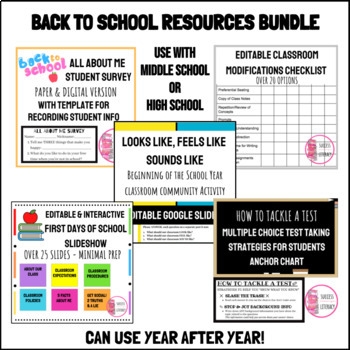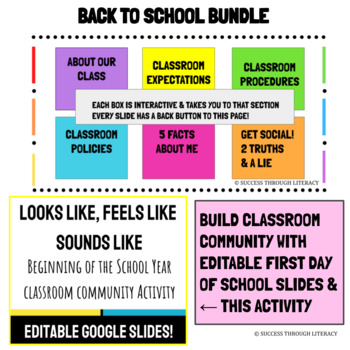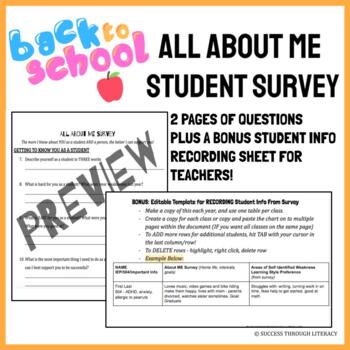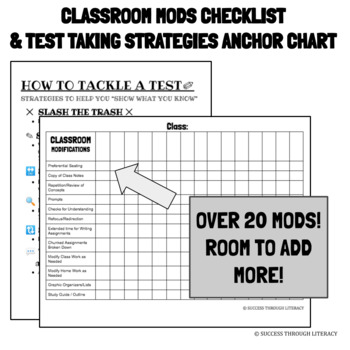BUNDLE OF DIGITAL BACK TO SCHOOL RESOURCES FOR HIGH SCHOOL STUDENTS
- Google Drive™ folder
- Internet Activities

Products in this Bundle (9)
showing 1-5 of 9 products
Bonus
Description
Create classroom community and set up classroom management with this DIGITAL Back to School Resource Bundle. This set of resources works for high school or middle school and is perfect for distance learning, hybrid learning or in person learning. There are various resources that include google slides, google docs, as well as editable items that you can customize for your class' needs. This bundle, once bought, can be used year after year! Remember, building relationships is KEY to working with at risk students or struggling students.
1. Back to School All About Me Survey and Recording Sheet - Paper & Digital!
Get to know your students with this detailed editable survey which asks personal and academic questions! Paper and Digital version included for distance learning as well as a recording sheet to keep student information from the survey all in one place. Remember, positive relationships with students foster student learning!
INCLUDED:
- Printable and Editable Survey (with lines for writing)
- Digital and Editable Google Doc Version (with space for typing)
- Recording Template to save all student information from surveys
- Suggestions for Use Page
- Download the free follow up for pronouns/preferred names
2. Back to School Classroom Community Activity - Looks, Feels, Sounds
Beginning of the school year classroom community building activity. Start your school year off right by setting up classroom norms with your students instead of deciding for them. Students will have an opportunity to individually decide what they want their classroom to look, feel and sound like and the slides include ideas for collaboration. This resource helps create a positive learning environment.
INCLUDED:
- 3 Editable Google Slides to display the directions/expectations for the looks like, feels like, sounds like activity
- Suggestions for in person and digital (online learning) use
3. Editable Classroom Modifications Checklist
Back to school means back to learning ALL about your students that have IEPs and 504s modifications and accommodations. Keep track of your students' needs with this editable checklist with over 20 mods listed, as well as the option to add or remove more. This resource works for elementary, middle or high school teachers for any subject area.
INCLUDES:
- 1 Editable Google Doc Checklist of over 20 different modifications
- Suggestions for use
4. Editable First Day of School Slideshow - Rainbow Border
AND
Editable First Day of School Slideshow - Pastel Border
Choose between rainbow or pastel border now - updated to include both now!
First Day of School Google Slides Slideshow to use with your students to set up your classroom community and review procedures, policies, and expectations within your classroom. Interactive slides are FULLY editable and customizable with slides pre-made or the option to customize the language used on each slide to better suit your class and student needs. Colorful rainbow theme that can be used for middle school, high school and any subject area. Will work for elementary school if some of the upper level language is changed!
INCLUDED: Colorful Rainbow Dash & Black Dots Borders
- Suggestions for use page PLUS examples on every single slide
-27 slides of pre-filled in or editable options on the following first days topics:
- About Our Class
- Grading Policy
- Classroom Expectations
- Classroom Procedures: Entering the Room, After the Bell, During Instruction, Dismissal
(Can add additional: right click, duplicate slide and add your procedure title at the top) - Classroom Policies
- Interactive Action & Consequences Slides - create consequences as a class for determined actions
- 5 ABOUT ME Teacher Slides with room for image/photo/bitmoji and text
- Two Truths and a Lie Directions
- Two Truths and a Lie Expectations and Partner List Slide
- Built in TIMER (pick from two choices) for Two Truths and Lie Game
- Contact Information Slide
- 2 Additional Slides to Use - want more, right click, hit DUPLICATE slide
5. Test Taking Strategies for High School Anchor Chart
Students struggle with tests, strategies help students be successful! This anchor chart provides multiple Choice test taking strategies that can be used for ANY subject area multiple choice exam or review questions. These strategies are a combination of using executive functioning skills and literacy skills to improve test scores for students.
INCLUDED:
- PDF Download Anchor Chart with SIX test taking strategies
6. Getting to Know You Bingo Game Icebreaker for High School Students
Bingo Boards can be used as icebreakers for back to school or for getting to know you activities throughout the year with your students to continue to build classroom community. This is the perfect no prep activity that can be customized for your students for high school, middle school, or upper elementary school. These boards can even be used as a brain break or fun Friday activity! Works for in person or online learning!
If necessary, make sure you have already Set Class Discussion Norms and Agreements for engaging with peers.
INCLUDED:
- 3 Colorful Bingo Boards
- 2 Bingo Boards are “filled in” but can still be edited
- 1 Bingo Board is blank for teacher or student use
- 3 Slides of Teacher Directions/Suggestions for in person or distance learning use.
- Directions on how to copy a bingo board and change colors are included!
NEWLY ADDED FOR 2022
7. and 8. Back to School Digital All About Me Bulletin Board: Middle or High School BUNDLE
Create classroom community by allowing students to share about themselves through personal photos and teach students how to upload photos from their personal devices. These slides work for in person or online learning! Videos allow the activity to be done asynchronous and self-directed!
Students learn through exploring different creative options in Google Slides and a self-guided lesson on various ways to include photos in google slides (personal device such as iPhone or Android or Computer) Instructional video walks students through the technology skills needed to create a digital all about me bulletin board. This lesson has been successfully used with students in grades 9 and 10!
INCLUDED:
All About Me Digital Bulletin Board
- Example for Students
- Template for Teacher to Create Own Example
- 4 Template Versions for Students
- Bulleted Instructions for the Assignment for Students
- Video for Students
- Rubric for Assessment
- Suggestions for before, during, and after lesson use
- Teacher Directions for Uploading Parts of the Lesson
How To: Screenshots, Photos & Uploading Tutorial for Distance Learning
- Visual Directions for How to Take a Screenshot
- Video where I MODEL the skill of How to Take a Screenshot on a Chromebook and locate it
- Visual Directions for how to Upload a photo from an iPHONE or ANDROID
- Video where I MODEL how to direct upload from a cellphone to Google Classroom
Assessment Suggestion for Students
Packaged into a neat Google Slides format - Directions for Use
Resources can be used year after year!
Let's GET SOCIAL
- Let’s Connect: Sign up for my monthly newsletter!
- Love the product? PLEASE leave a review or feedback!
(Remember, you EARN TPT credit for every review!)
- FOLLOW my store to stay up to date about NEW products!
- Follow me on instagram @successthroughliteracy
Copyright © Success through Literacy.
Permission to copy for single classroom use only.
Please purchase additional licenses if you intend to share this product.