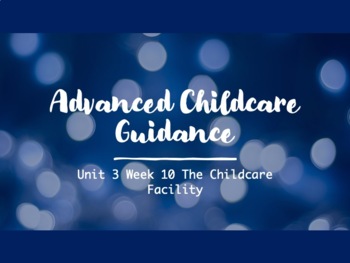Advanced Childcare Guidance Unit 3 Designing a Childcare Facility
- Zip
Also included in
- This product follows Arkansas State Standards for Advanced Childcare Guidance course #493010. Teachers in other states may be able to convert the specific information to their own state regulations. Each unit provides the following: Note packet for students to record answers to questions.Note packetPrice $58.40Original Price $73.00Save $14.60
Description
This product follows Arkansas State Standards for Advanced Childcare Guidance course #493010. Teachers in other states may be able to convert the specific information to their own state regulations. It is provided as a supplement for teachers to follow the standards in order and include the following:
- Note packet for students to record answers to questions.
- Note packet can be printed or used electronically.
- Graphics to lead students to create forms and charts as needed.
- Space for students to write reports, create lists, and develop ideas.
- Printable exit tickets.
- Powerpoint slides for the teacher to use to guide students in the classroom.
- Teacher guide with keys and notes to use in the classroom.
- Everything is printable or convertible for teacher and/or student use.
- Documents and presentation can be uploaded to Google Classroom for distance learning.
- Includes a comprehensive test for the unit with a key.
Unit 3 covers:
Childcare facility layout.
Basic childcare center furniture.
Space requirements.
Planning outdoor equipment.
Designing activity areas.
Determining safe toys and play equipment.
Learning centers for various ages.
How to convert MS Word Documents to Google Docs:
- Open your Google Drive
- Click New
- Select File Upload
- Select the Word document and click Open. The file will upload.
- Double click the uploaded document.
- Click Open with
- Select Google docs.
How to convert MS PowerPoint slides to Google Slides:
- Open your Google Drive
- Select Slides. Go to Google Slides.
- Open a Blank Presentation. Create a blank Google Slides presentation.
- In a new presentation, select File, then Import Slides.
- Upload the PPT file.
- Select the newly converted slides.
All materials within this lesson, unit, or resource are created by me and are protected by copyright law. The purchasing teacher has license to make copies for her students, or post on online classroom such as Google classroom. The purchasing teacher may NOT share this resource with other teachers in person or by electronic means without permission without subject to fines or legal action.